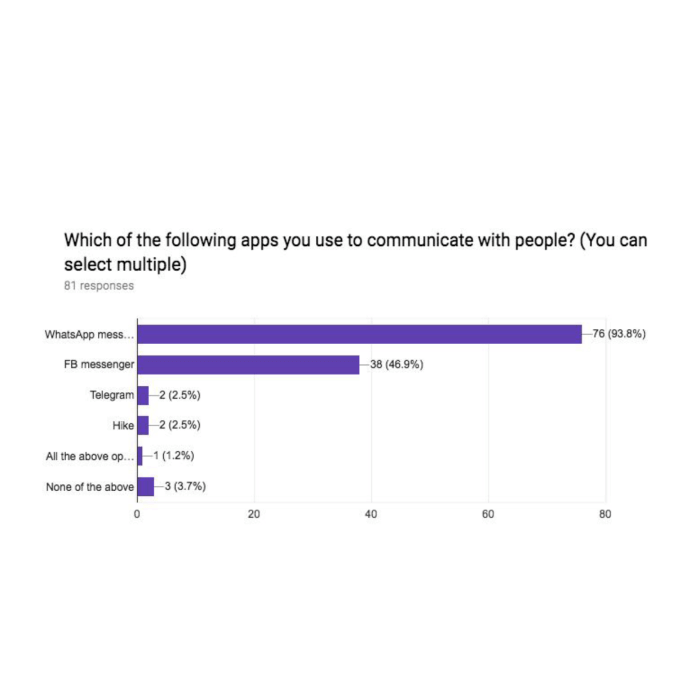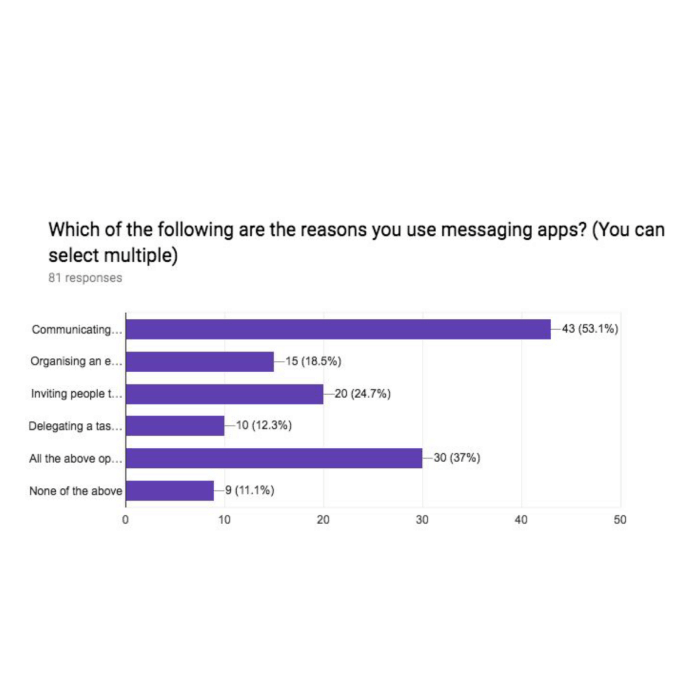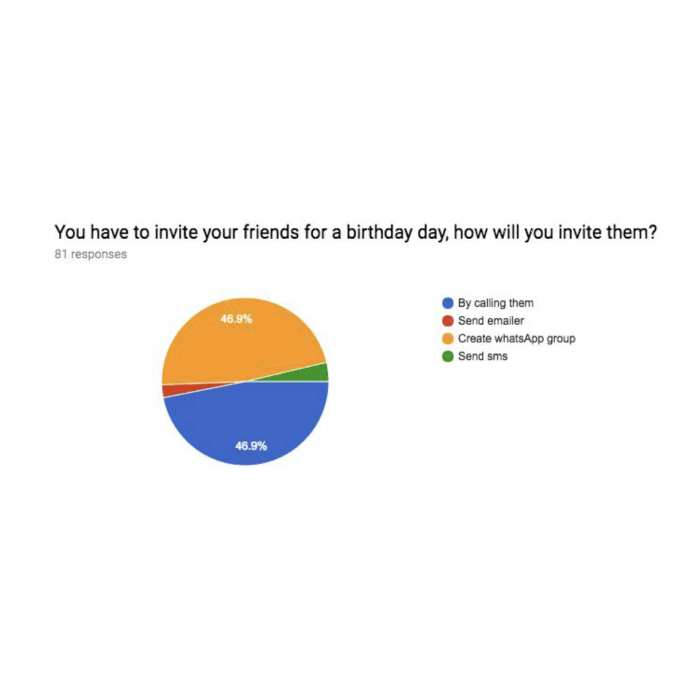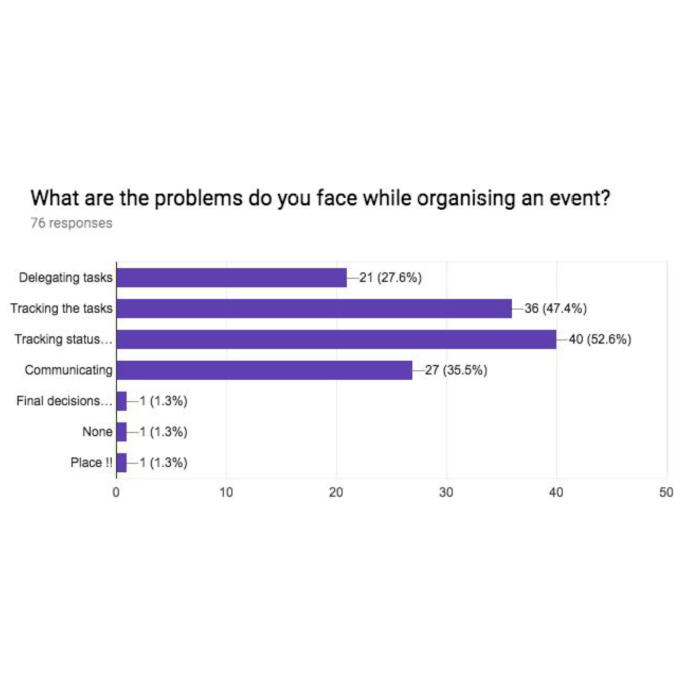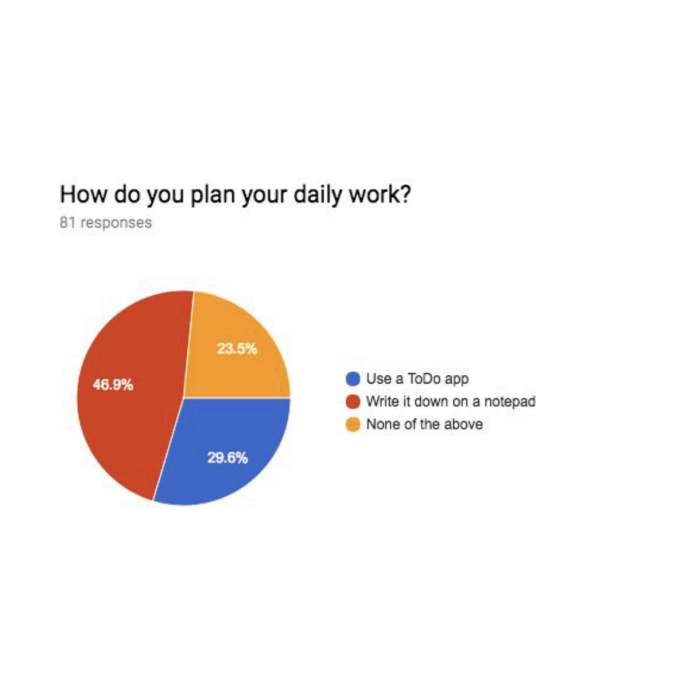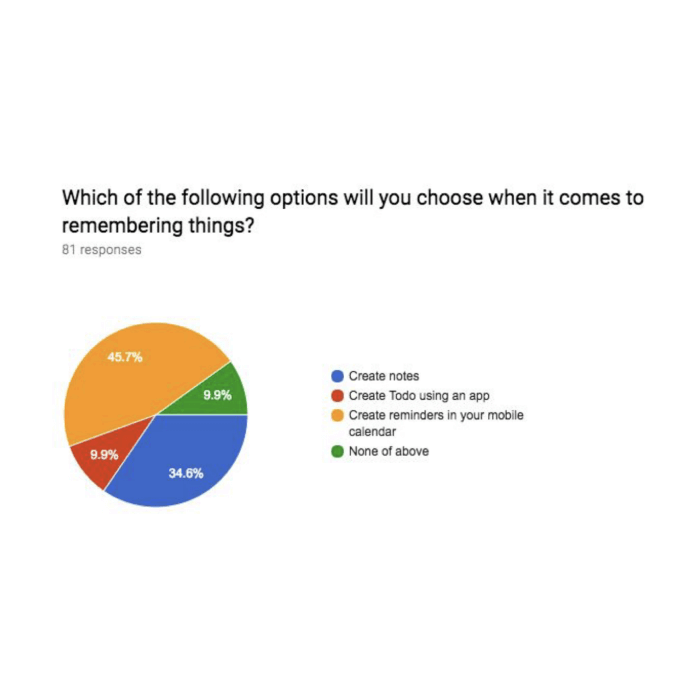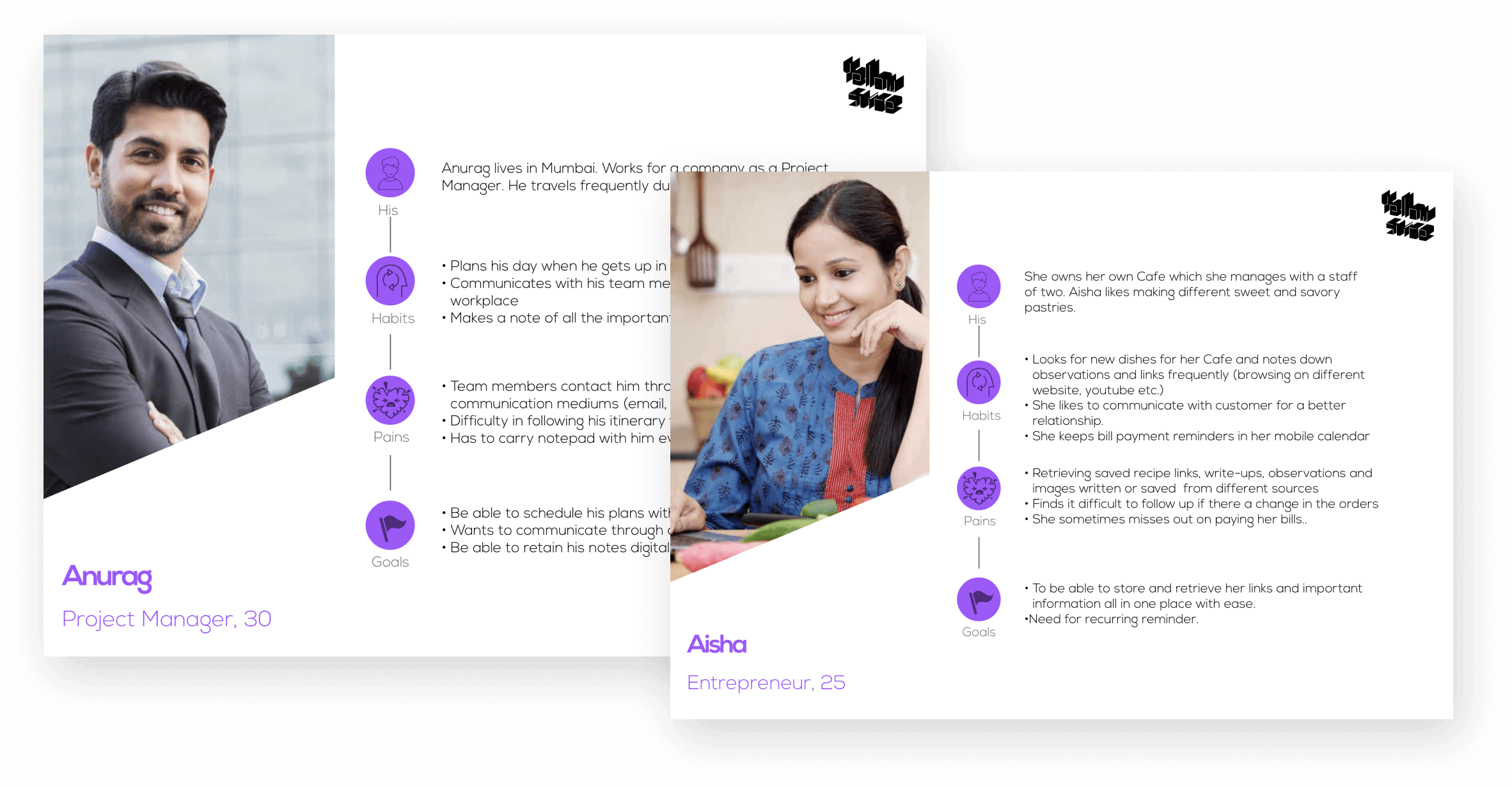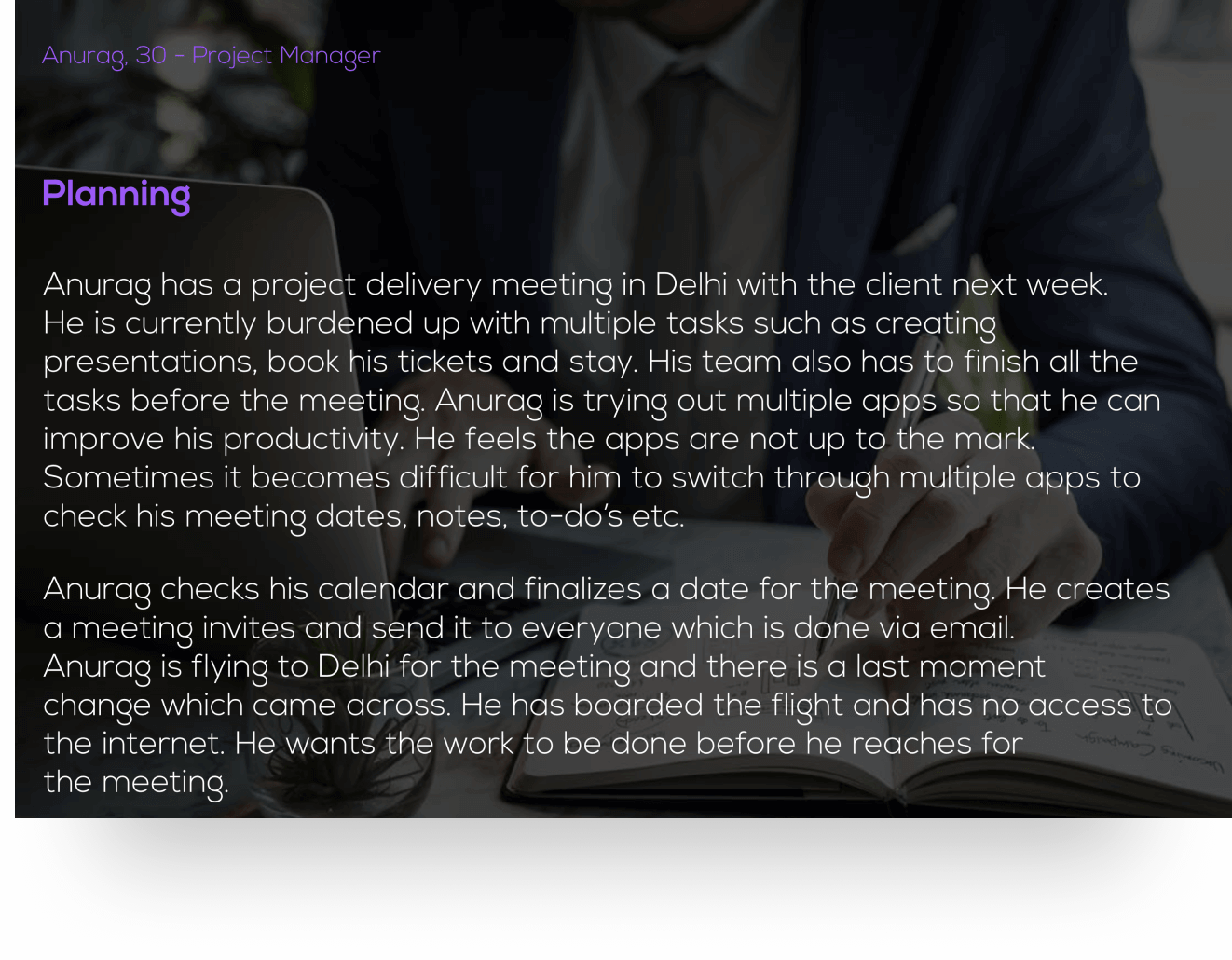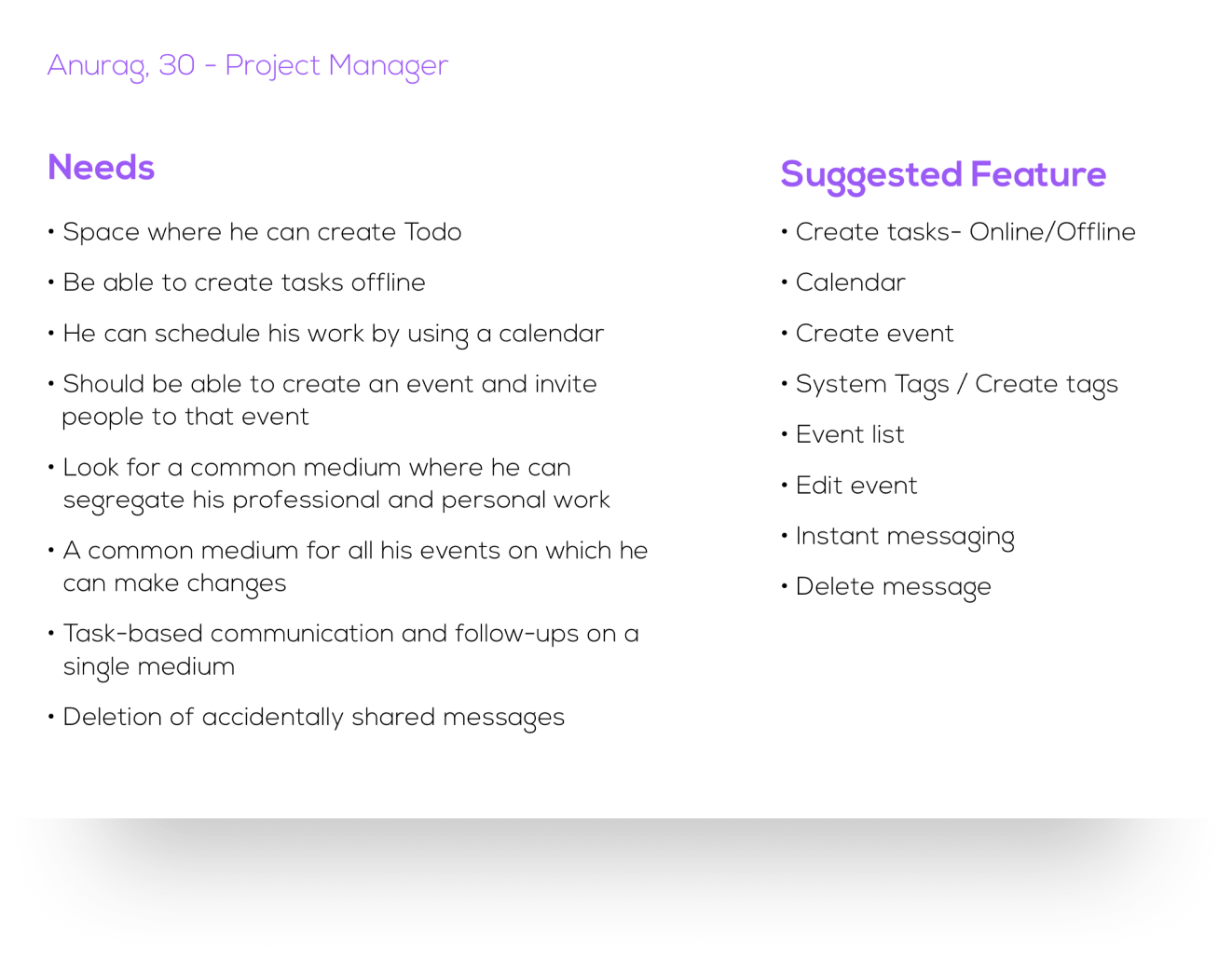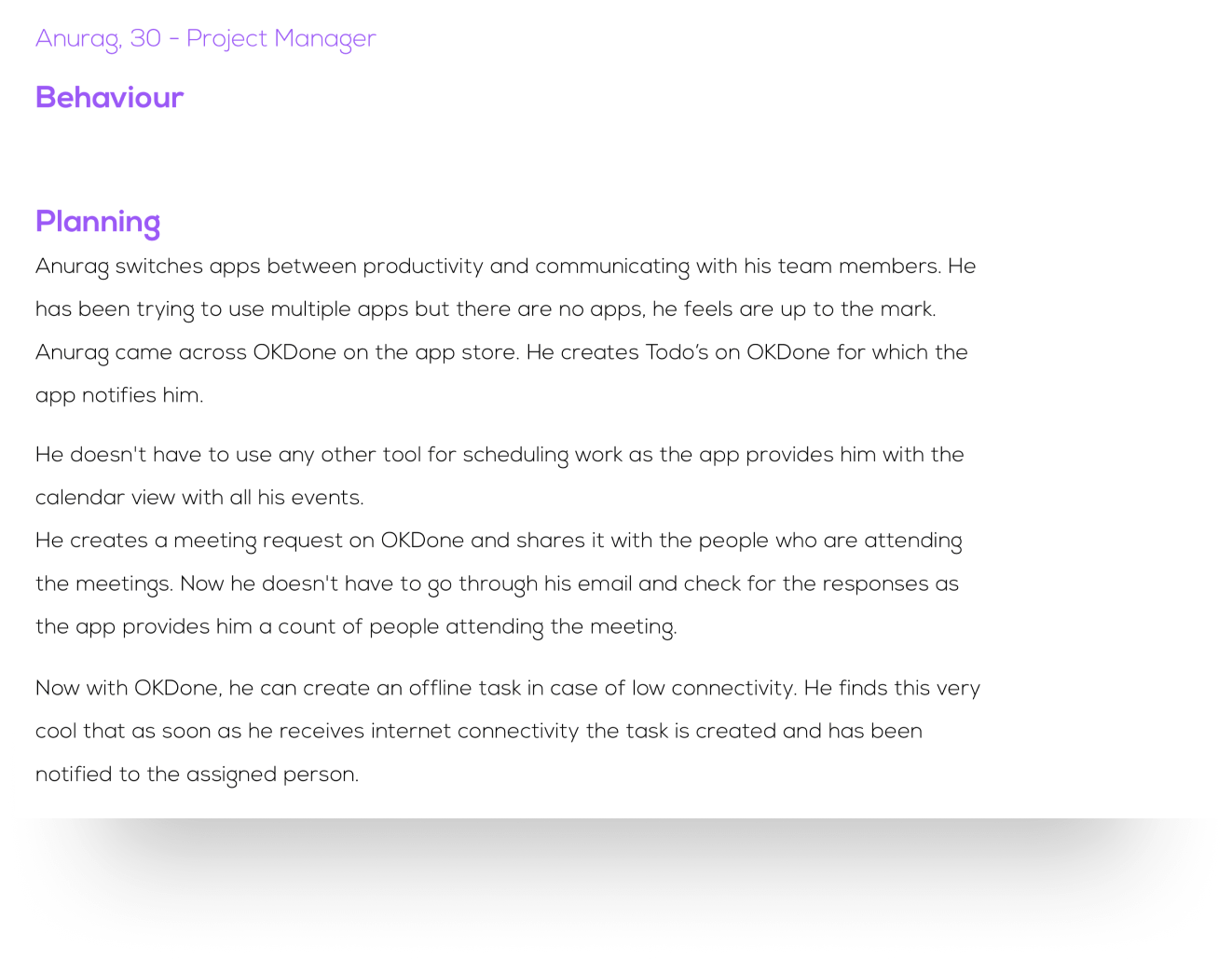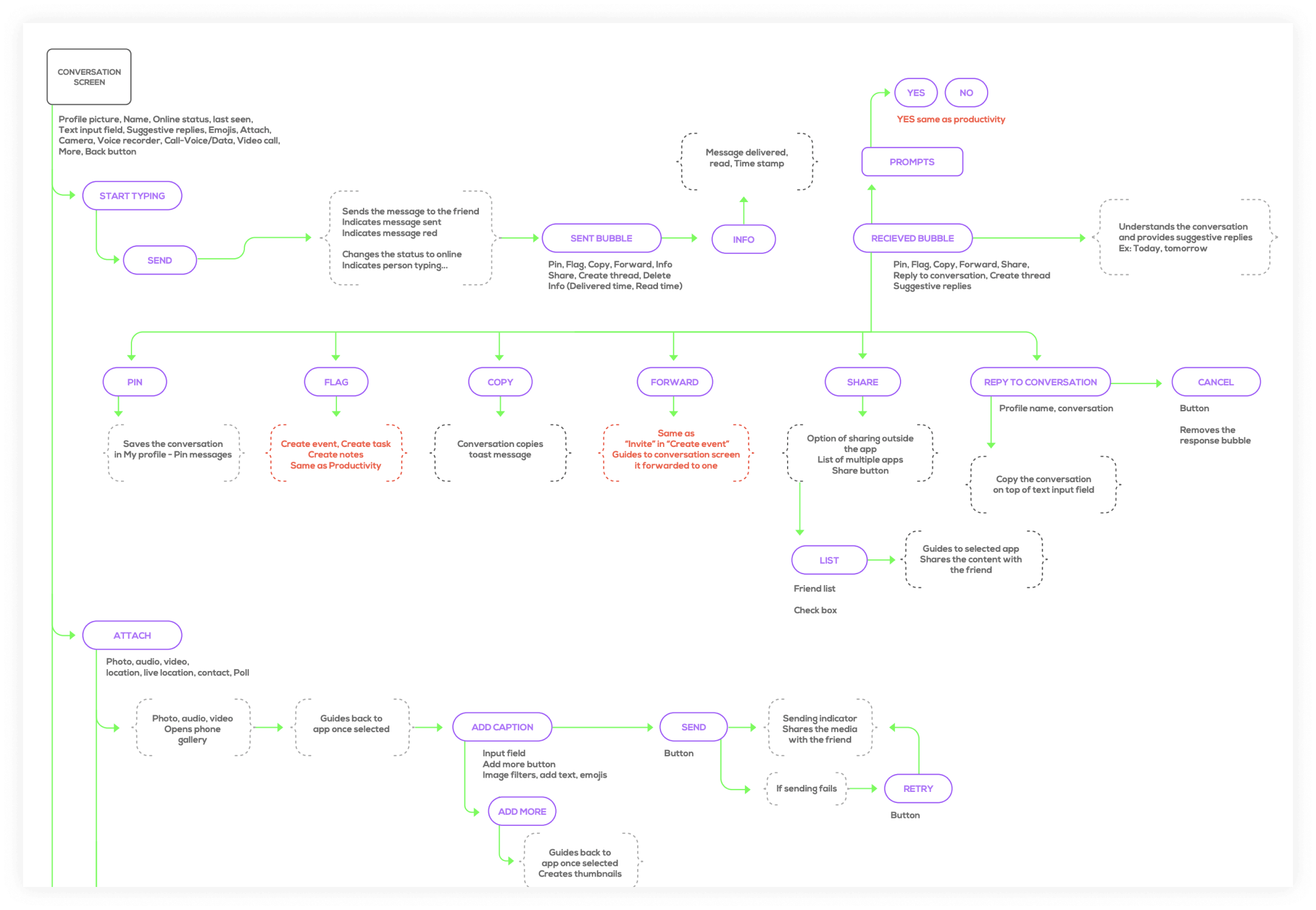Analysis
Instant messaging
We have found that WhatsApp is the most used app when it comes to communicating with people because of its user-friendly design, usage simplicity, and accessibility. People also use WhatsApp and other messaging apps for delegating tasks, organising an event, file sharing, etc.
Event Organising
People use instant messaging apps like WhatsApp for organizing an event, as it is convenient where they can create a group and post an invitation. They also delegate tasks to people on WhatsApp which can be individually or in the group.
Assigning tasks
WhatsApp has made life simpler when it comes to organising an event, delegating tasks but people find difficulties in tracking the tasks and status of the tasks.
Notes & Reminders
As there are various mediums and apps for Task creations where people can plan their day and assign tasks to themselves but they prefer doing it on a notepad because it is hard to manage multiple apps for multiple purposes. We have also found that people keep reminders in their mobile calendar for important tasks.